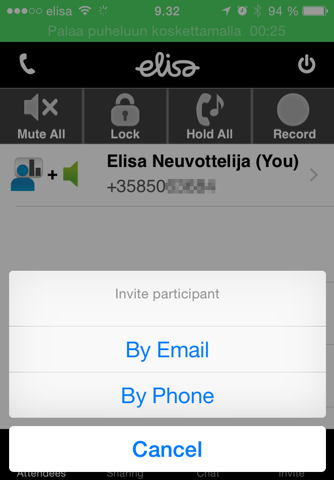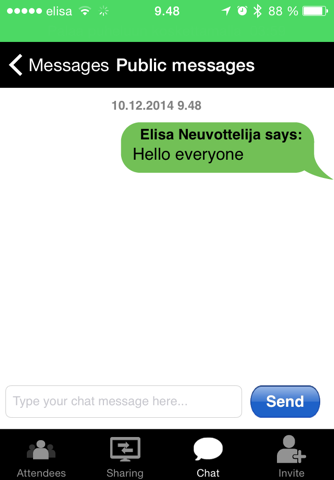Elisa Meeting app for iPhone and iPad
Developer: Elisa
First release : 14 Jul 2014
App size: 37.55 Mb
Discover a mobile conferencing solution with Elisa Meeting app for conference moderators and participants. Join and manage audio and web conferences from your iPad or iPhone.
Experience audio conferences by meeting with attendees connecting by phone.
Easily watch presentation or share your documents online in real-time so you can start working with remote colleagues and partners in seconds, wherever you are.
AS A MODERATOR:
- Access your audio and web conference wherever you are 24/7/365.
- Elisa’s audio conferencing offers you a way to join one meeting without the hassle of dialling a PIN code.
You can request a call from the conference on one of your preferred numbers.
- Upload content and share it with the conference attendees on the move: Display your documents from your Elisa Conference Content Bank.
- Annotation tools within the iPad app enable you to highlight specific parts of a shared document or create notes on the virtual whiteboard.
- Complete management of meeting attendees from your app:
Mute or unmute own/attendees lines, place attendees on hold, disconnect them or promote them to presenters.
- Send “Instant invitation” without leaving the conference
Easily invite other attendees by sending an “Instant invitation” by email or call them directly from the meeting using the contact details in your Address Book.
- Send private or public instant chat messages to attendees
- Record audio & web conferences for later use
AS A PARTICIPANT:
- Join your conference in one-click from the app
- Attend a remote meeting, whether youre at the office, home, airport or hotel.
- View the list of participants, shared content and any annotations easily. You can even pinch to zoom in on content detail.
- Chat with the moderator, in public or private mode.
- Mute and edit on-screen name
REQUIREMENTS:
Software: iOS 7 or later
Validated devices:
• iPhone 4S
• iPhone 5
• iPhone 5S
• iPhone 6
• iPhone 6 Plus
• iPod touch (4th generation)
• iPod touch (5th generation)
• iPad2
• iPad with Retina display
• iPad Mini
Network:
You can connect to the meetings on a 3G wireless network but prefer WIFI or 4G for better performances.